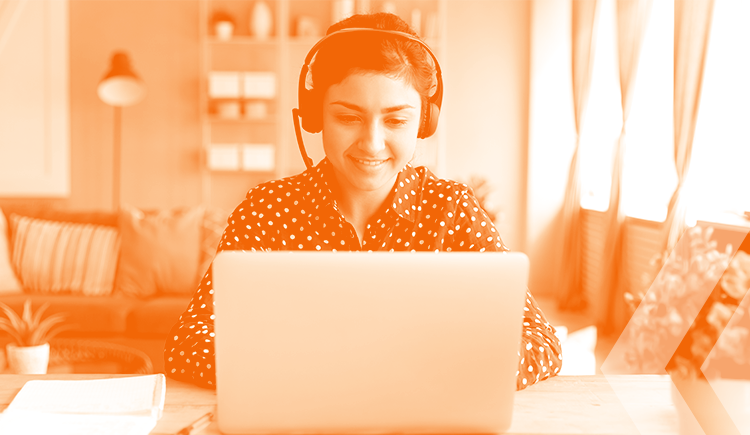For decades, call centers have operated in the same format: indoors, lots of desks, managers walking the aisles. We’re now living in a world where everything is a bit shaken up, namely shifting to a remote workforce.
So how do you ensure you have a smooth process to engage call center agents? Better yet, have you thought about how to improve their experience? Let’s walk through a call center agent’s usual day, how to then smoothly shift to remote work and then improve with team engagement.
What’s it like to be a call center agent?
You hear it all the time – customers want to speak to a real person. The world of IVRs and re-routing calls is becoming, ironically enough, archaic. However, people still don’t want to drive anywhere or write in snail mail for their complaints and needs. They want to speak to real people, now, at their convenience.
With that in mind, you could easily imagine that call center agent responsibilities consist of a lot of stressed customers and problem solving.
Call center agents manage your customer’s issues. They hear their gripes, moonlight as therapists at times, and attempt to find the solution customers need. As if that wasn’t enough, they’re also juggling documentation, hitting their own performance metrics, and even minimizing their bathroom break times (ouch).
All in all, we understand that being a call center agent comes with a lot of stress. But even in this remote workforce age, it’s not impossible to succeed as a call center.
How to succeed in a call center – while working remotely
Much of the global population has been forced into working remotely, the call center field included. Call centers only succeed when leaders are in place with the correct understanding of what they can achieve and how they can create an environment that promotes that. Supervisors are charged with generating an empowering employee experience, even while working remotely. Ensure your leaders are able to:
- Handle pressure well
- Communicate effectively and with accuracy
- Connect with people
These are foundational to finding, training and retaining the amazing call center agents you need and that perform well. Leadership, while remote, needs to remain champions of your people with clear communication, engagement and empowerment.
Working remotely tips and tools
Everyone works a bit differently. However, there are some tips and tools to working remotely you can offer your teams to help them feel some normalcy, efficiency and like they’re still part of the team.
Encourage your call center agents to:
- Build a routine
- Designate a workspace
- Organize scheduled breaks
- Still have “face time” with videoconferencing where appropriate
- Ask for feedback
And of course, even with these practical tips, don’t leave out one of the most important elements – keeping your teams engaged.
Keeping your teams engaged
Communicate, communicate, communicate. Now, of course, don’t get communication confused with micromanagement. But ensure that you have a designated channel for communication where your team knows they can reach you. Make yourself available for your people and let them know when and how they can contact you.
Also, take a moment to figure out how to “bring the fun.” This doesn’t necessarily always mean that you need to schedule a game or a lot of downtime. Establish work-related competitions that will engage them with you, your team and their work.
Plato famously stated that “necessity is the mother of invention.” The year of 2020 has certainly birthed the need for inventing a lot of new processes. But it’s not an impossible task. Take these notions and build out an employee experience strategy to help your agents succeed from home.
Want to see more information about the impact of your agent experience on your organization’s customer experience? Check out our white paper to give you a more robust insight.